E-Learning - System Thermopr@ctice
For the Calculation of Exercises with Mathcad
The learning system Thermopr@ctice represents an internet-based learning environment for calculating exercises using the computer algebra system Mathcad. This new working method for the learner consists of replacing the conventional paper worksheet with the Mathcad working screen. The exercises – here for those learning Technical Thermodynamics – are provided to the learner via the internet in individual variations and with individual numerical values in the Mathcad format.
The exercises are solved during supervised seminars or on the computer at home. The teaching materials which are necessary for the solution are provided in Mathcad format. After calculating each subtask, the learner sends the solution to Thermopr@ctice. If an error occurs, the system will request interim results. The learning system takes the students closer to modern working methods in the workplace by using a computer algebra system and subject-related property libraries.
Since the system has been designed for the purpose of self-study, it is particularly suitable for further education and distance learning. It can be applied to other subjects in which the acquisition or consolidation of knowledge takes place by calculating exercises. Thermopr@ctice was developed within the scope of the joint research project “Saxon Education Portal” from the Saxon Ministry of Science and Art and since then it has been continuously improved and enhanced.
I. Point of Depature
Engineering and natural sciences, in this case technical thermodynamics, can typically not do without calculating exercises
What a student generally faces when he or she calculates exercises manually, in a traditional way, can be seen in Fig. 1. The student will have a normal piece of paper to do the problem on, as well as writing utensils and a pocket calculator. The tasks to be solved will be provided by the teacher as a printed collection of exercises. The learner will also use other materials for the calculations, first and foremost his or her personal lecture notes which include important formulas and other information. Additionally, a prepared collection of formulas will typically be offered in subjects like Technical Thermodynamics where there are a large number of formulas to be used regularly. Furthermore, data and values are necessary to calculate the exercises. In this case these values are thermodynamic quantities which describe the properties of gases, liquids and solids in the subject Technical Thermodynamics. A collection of properties, which the student receives in printed form, serves this purpose, as do books such as the Steam Tables as seen in this example.
In addition, a laptop or a PC is available to the student which can be used for certain calculations, e.g. with the help of Microsoft Excel. However, the laptop is used offline and clearly plays a secondary role. All values necessary for the calculation must be entered into the computer and the results must be written by hand, on paper.
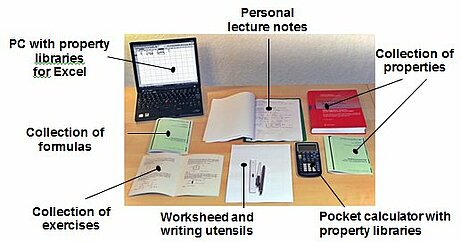
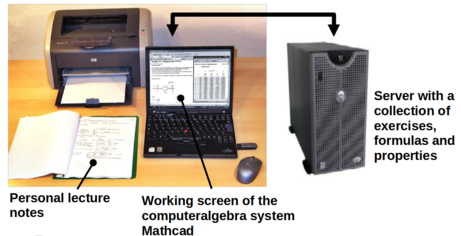
II. Didactic Concept
The shift in working methods brings the focus onto the computer, which is now in the foreground (Fig. 2). The learner solves the exercise directly on the screen with the help of keyboard and mouse rather than pen and paper. The lecture and therefore the lecture notes remain unchanged.
As one possibility, this process could be completed with the word processing program Microsoft Word in conjunction with the appropriate formula editor. Then everything would be clearly visible and would also look good once printed out. However, the calculations would still have to be made offline with a pocket calculator and the values would have to be copied over.
Another possibility is to use Microsoft Excel, which for various reasons students will often have to use in this way in their later professional lives. Yet, Excel presents two significant disadvantages for the learning process. Formulas and cells are only visible during the editing process, which means that an Excel sheet is very difficult to follow even on the screen, and when printed out hardly at all. In addition, the written form of the formulas in Excel does not correlate with how they are written by hand. This can significantly hinder the cognitive process. Understanding the specific subject at hand, in this case Technical Thermodynamics, must be the main focus.
For this reason, the solution can only be software which enables the user to carry out the calculation steps, in a similar way to calculating them manually, and which calculates the formulas at the same time. The graphically-oriented computer algebra system Mathcad fulfils this requirement.
The learning material – the exercises, collections of properties and possibly a collection of formulas – are provided on the server in a format which is readable by Mathcad. These files can be accessed via the internet. The student can thus, from within Mathcad, use formulas and properties located in the collection of documents which are available online. Furthermore, the student can access free program libraries for calculating properties on their computer which are linked to Mathcad. These properties would otherwise have to be interpolated from tables.
The whole process, and therefore the learning environment, is run by PHP scripts, for which the name "Thermopr@ctice" was chosen.
An introduction to Thermopr@ctice can be found here:
Publication on how to use
Poster as an overview
Poster (Sächsischer Lehrpreis/Saxon Teaching Prize)